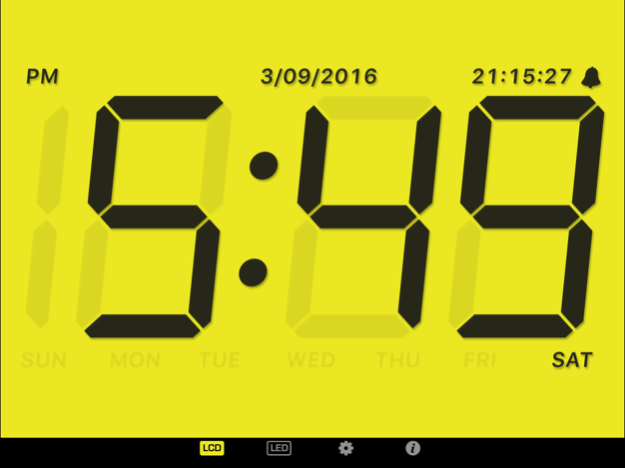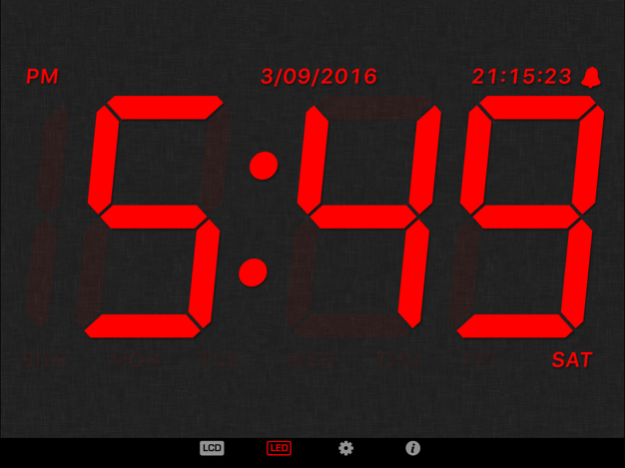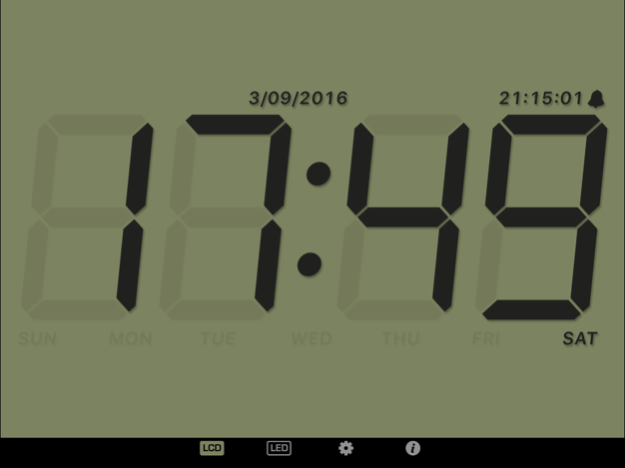QuartzClock 2.6.2
Continue to app
Paid Version
Publisher Description
QuartzClock
It's Just a Clock!
QuartzClock is a small, elegant, iPhone/iPod touch utility that emulates LCD and LED quartz clocks. It is an ideal bedside clock — the user can lock the orientation to allow landscape mode in a dock to use the largest digits possible. Easy nightime reading for those who normally wear glasses.
The clock displays are also multi-lingual, with localised days of the week and date formats.
QuartzClock also has a simple alarm facility.
The graphics are always rendered at the highest possible resolution and take advantage of the retina displays when they are used. A simple interaction of finger swipes lets the user choose from millions of color schemes. Built for iOS 7.1 or newer, QuartzClock uses multi-tasking, allowing for instant relaunches, and letting background processes like music to run smoothly.
Best of all QuartzClock is entirely free! Enjoy!
Sep 6, 2016
Version 2.6.2
This app has been updated by Apple to display the Apple Watch app icon.
We've squished a subtle, sneaky bug. New users were unable to set an alarm, because of some permission settings in iOS 8 and newer systems. But thanks to a bug report from a user, we discovered and fixed the problem.
We have also taken the chance to tidy up the typography and do a few other tweaks under the hood.
The first time an alarm is set now, on new systems, QuartzClock will ask for permission to give an alarm, and remember that permission after that. You can change permission in the usual list of notifications permissions in the system settings, after that.
Part of the fixes for IOS 8 and 9 mean the new version of QuartzClock no longer supports iOS 6 and earlier, but the previous version will still be available to older devices back to iOS 4.3.
About QuartzClock
QuartzClock is a paid app for iOS published in the System Maintenance list of apps, part of System Utilities.
The company that develops QuartzClock is Ralph Sutherland. The latest version released by its developer is 2.6.2.
To install QuartzClock on your iOS device, just click the green Continue To App button above to start the installation process. The app is listed on our website since 2016-09-06 and was downloaded 2 times. We have already checked if the download link is safe, however for your own protection we recommend that you scan the downloaded app with your antivirus. Your antivirus may detect the QuartzClock as malware if the download link is broken.
How to install QuartzClock on your iOS device:
- Click on the Continue To App button on our website. This will redirect you to the App Store.
- Once the QuartzClock is shown in the iTunes listing of your iOS device, you can start its download and installation. Tap on the GET button to the right of the app to start downloading it.
- If you are not logged-in the iOS appstore app, you'll be prompted for your your Apple ID and/or password.
- After QuartzClock is downloaded, you'll see an INSTALL button to the right. Tap on it to start the actual installation of the iOS app.
- Once installation is finished you can tap on the OPEN button to start it. Its icon will also be added to your device home screen.